Attribution trade secrets: Abandoned Cart Recovery and Pop-up Notifications
We’re transparent to a fault. We’re happy to risk our trade secrets if it means store owners feel confident using Aument. That’s why I decided to write more details about the concepts and how we calculate attribution.
If you haven’t already, check out our blog on the shopper’s journey. Today I’ll be diving into how we manage attribution for our specific Pop-up Notification action and the Abandoned Cart Recovery action.
First, I’ll start with some simple definitions for new merchants. If you’re several months into your online store journey though, skip ahead to “how Aument’s attribution model works”.
What is abandoned cart recovery?
Shopping cart abandonment is the bane of many a merchant’s Shopify store. When a customer comes to your site, puts a few things in their cart, then leaves your website without checking out, this is called shopping cart abandonment.
In order to recover lost sales from shopping cart abandonment, merchants might implement a cart recovery email. Side note: If you’re looking for the best cart recovery emails, you can get started with our tried-and-tested cart recovery email.
At Aument, we help online stores recover lost sales with an automated marketing action. But we don’t just help recover abandoned carts, we also help improve the recovery in the future by detecting reasons for shopping cart recovery.
What actions result in shopping cart recovery?
It is important to first understand what leads customers to abandon their purchase, both to evaluate our platform’s performance and to cater to customers’ needs.
You might be curious to know our findings! So here are the top reasons customers ditch their abandoned cart:
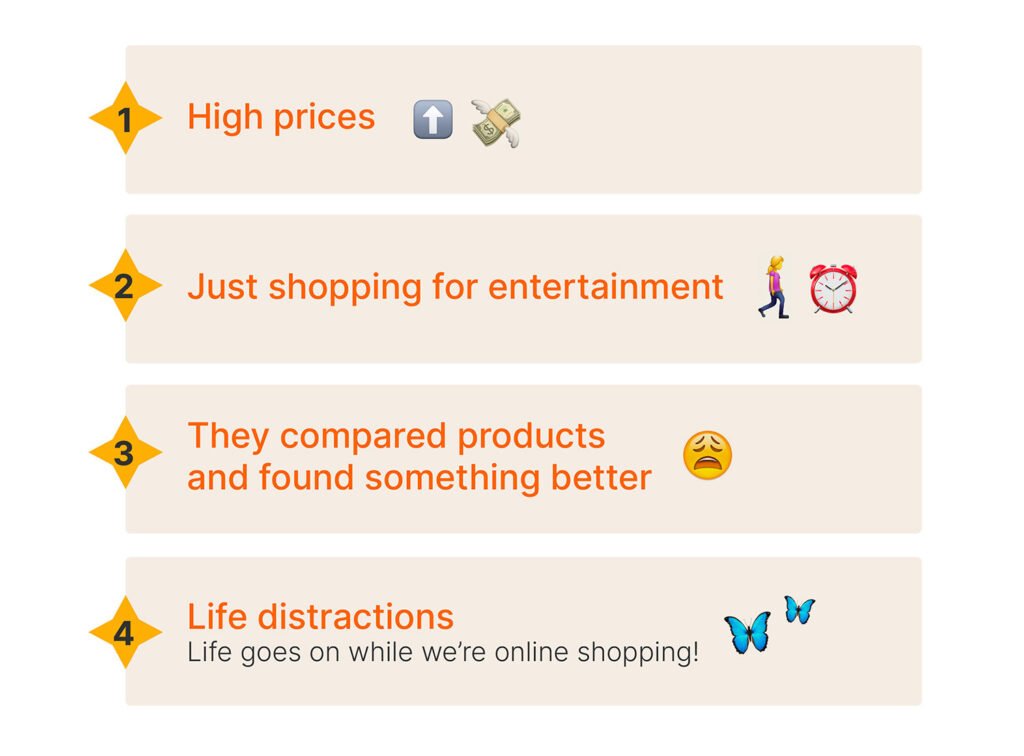
The first and second reasons are within your control as a store owner. The third is an annoying fact of life! However the fourth reason can be solved by simply reminding them about their cart. They might have been distracted or were mulling over the purchase and need a quick reminder. This can be solved with an abandoned cart recovery email, or a timely pop-up on your site.
What are pop-ups?
Pop-ups are small windows that show up while someone is using your store. They always invite an action and some might include coupons or links to something of interest to the customer.
For your online store, we designed a way for you to get more sales with pop-up advertising, as an automated digital marketing strategy.
Within Aument specifically, you can activate pop-ups to share:
- The option to sign up to your email list in exchange for a discount
- That if they add more to their cart they’ll qualify for free shipping
- An invite to sign into your store for easier shopping
- The possibility of following you on social media to see new products first
What is attribution?
Attribution is a form of measuring success. It tells you where a buyer came from so you can replicate their steps in the future, and increase sales.
There are two kinds of attribution you might come across:
- Direct attribution uses tracked links (UTMs) to identify customer’s interactions that lead them to your brand’s website. For example, tracking clicks on an email abandonment cart.
- Indirect attribution gives credit to brand assets that your users where exposed to but didn’t interacted with. For example, someone that received a follow up email, didn’t take immediate action, but later on ended up completing their purchase.
At Aument, we calculate this on a daily basis for maximum accuracy.
Now you know all about abandoned carts, pop-ups, and attribution in general, are you interested in how Aument measures pop-up notification success and shopping cart abandonment and recovery? Read on to discover our detailed process.
How Aument’s attribution model works
We use the cloud and machine learning primarily to calculate attribution for pop-up notifications from Aument and for abandoned cart recovery rates.
Here are our data considerations for abandoned cart recovery attribution:
- We consider data from the present to 7 days ago.
- We consider transactions whose payments have been confirmed, after a customer abandoned carts in the last 7 days only when communications via email were received and the customer subsequently reached checkout
We track users by a unique code that identifies them and measure 2 types of attribution:
- Direct attribution indicates carts of which recovery is explicitly derived as a response to communications via email, identified through UTM codes that tell us the recipient clicked on an email inviting them to recover their cart.
- Indirect attribution refers to customers who received an email communication, but did not click directly on the email. Nonetheless, their abandoned cart reached checkout and the merchant recovered lost sales.
While abandoned carts can be found good homes to recover lost sales, we think it’s important to also bring in new sales. This is what Pop-up Notifications do!
When it comes to Aument’s Pop-up Notifications, which drive sales for your store, our data considerations for attribution are a little different:
- Direct attribution would be registered when we can explicitly say that a pop-up from Aument triggered the use of a coupon. We use Coupon codes here too to identify sales that resulted directly from our Pop-up Notification action.
- Indirect attribution, however, is noted when a coupon is used — perhaps by someone sharing the coupon code — but we cannot guarantee the purchase was triggered by a certain Aument pop-up.
The most important thing to know as a store owner is that you can use Pop-up Notifications to garner more sales from visitors, and our Abandoned Cart Recovery to recover lost sales.
Hopefully you enjoyed reading about our process and would love to activate our Abandoned Cart Recovery action, or set up Pop-up Notifications to start seeing more buyers on your site. To get started, simply add Aument to your Shopify store.
If this explanation was useful to you, give us a shoutout on social media!







