The best way to grow your email list: Upload time!
The absolute best way to grow your email list is to do so over time. We know that you’re doing the best you can to grow steadily, organically, and only gather contacts from people who really want to receive email marketing. Once you have those contacts, here’s how you can upload them to your growing contact list!
When starting to launch your email marketing campaigns, you might already know it’s better to grow your contact list over time. The reason for this is that it allows stores to reach a greater audience. And what does this lead to, long-term? What every store owner wants — more sales!
This means you should add contacts regularly, a few dozen or hundred at a time. However, the actual upload doesn’t need to be slow!
To help you to build email contact lists quickly, Aument developed two methods:
- Add individual contacts
- Import contact files
Let’s walk you through the best way to grow your email list! First, in Aument, go to the Contacts section:
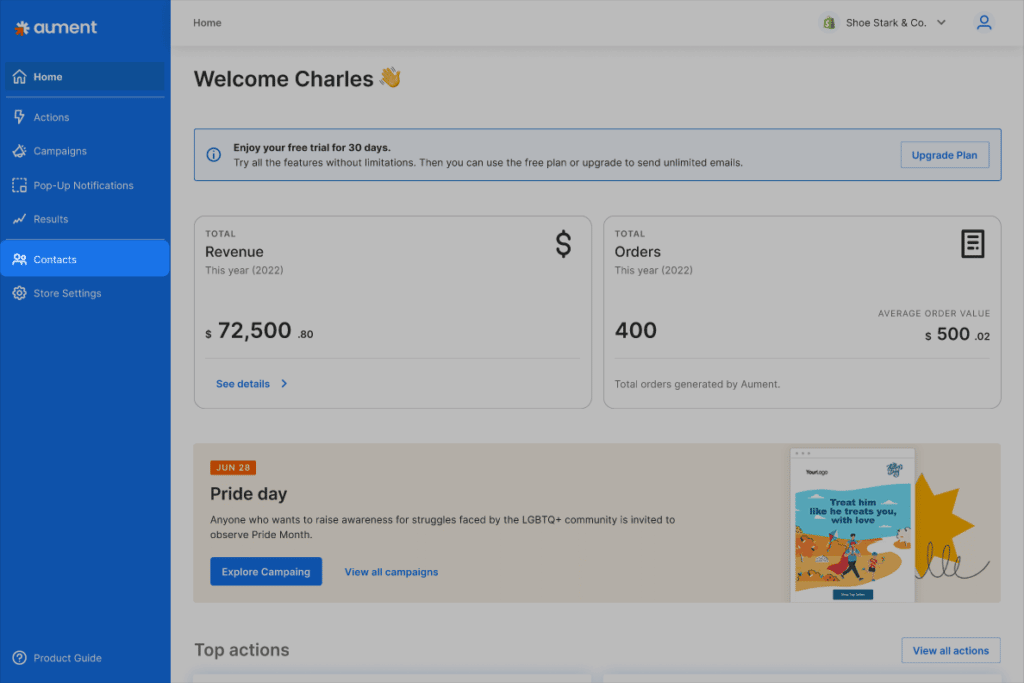
Next, click on the button to Add contacts:
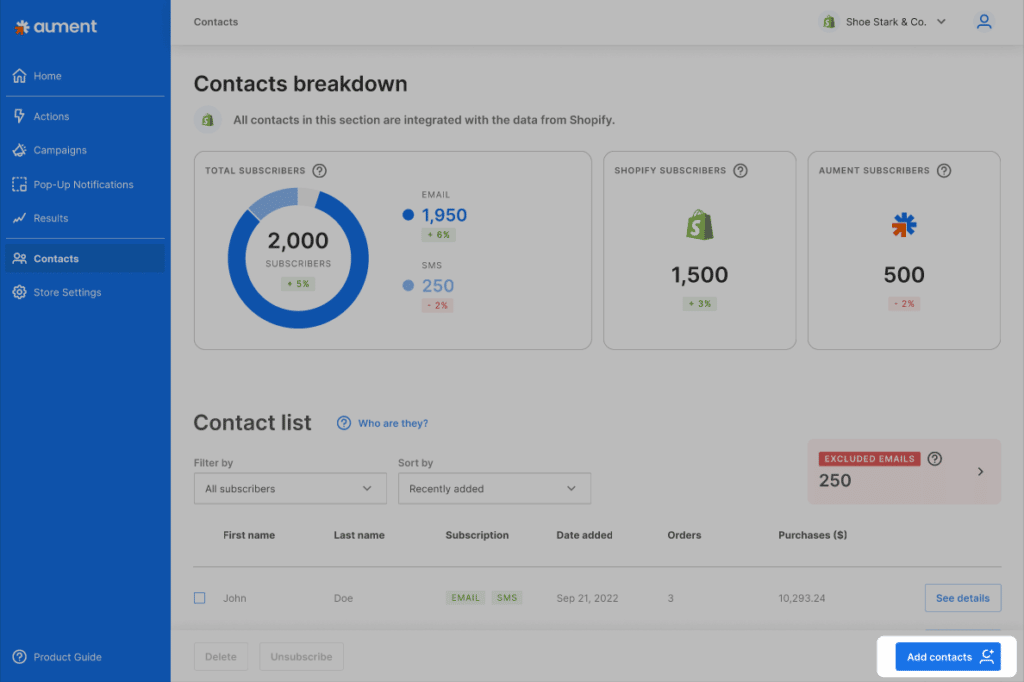
Choose whether you’d like to add contacts to your email list one-by-one, or importing from a file:
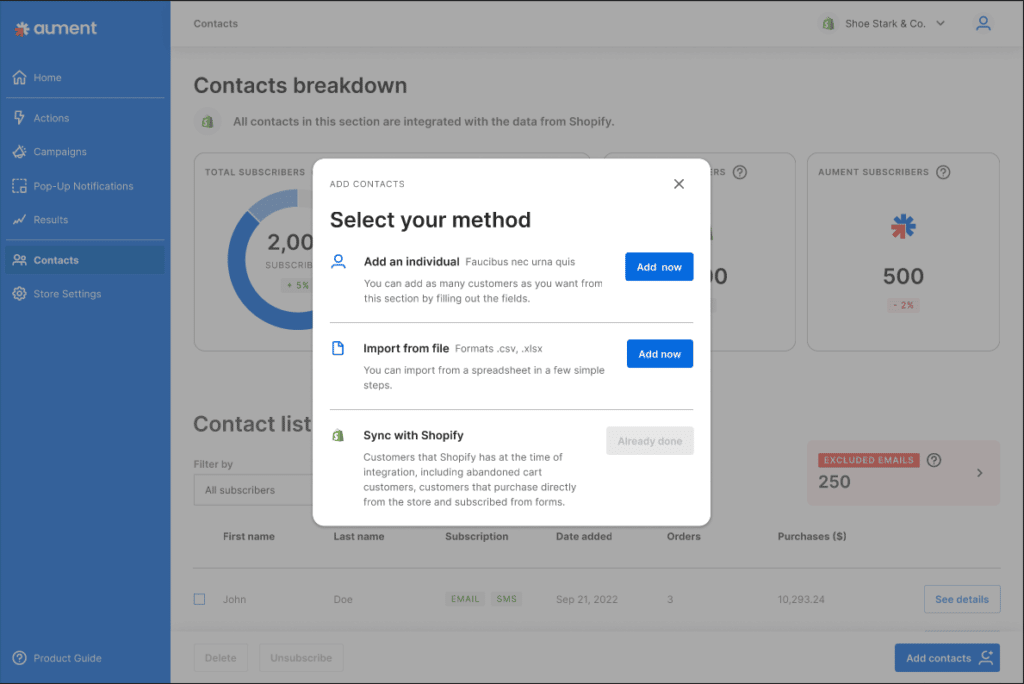
Now, let’s walk through these 2 different methods!
1. Adding individual contacts
This is the slower and therefore less efficient way of growing a contact list, but we’ve made the process as simple as possible because we know there are occasions on which you’d need to upload contacts one by one. To add a contact to the database, the minimum information you need is their email or phone number.
For each new contact that is uploaded, you must also confirm that you have the explicit consent of that contact in order to send them marketing communications. It is vital that you respect this law in order to meet privacy regulations, and it is your responsibility as the contact list manager to do so. You need to check the box to confirm explicit consent for each contact, as so:
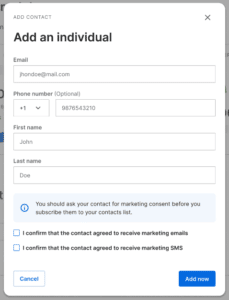
Once you’ve completed the fields for the next contact, you will find it at the top of the email contact list by default. A confirmation will appear on screen:
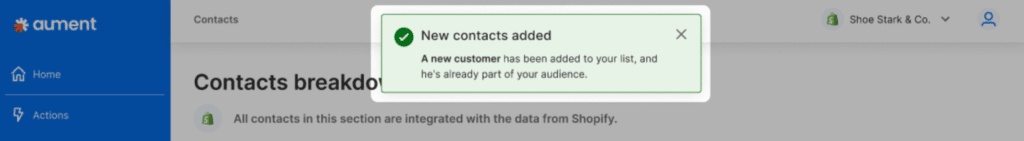
2. Importing contacts from a file
Via this method, you can add as many new emails and phone numbers as you like! This is the fastest way to grow your email list, especially if you already have a base of customers who have consented to being contacted for marketing purposes.
You can add as many new contacts to your growing email list as you like, at once. The process therefore requires a step more, to ensure you upload all your contacts accurately, and don’t see any bounced emails.
Not great at building spreadsheets? No problem, we’ve built you a template to complete! This has all the fields you need to fill in ahead of importing those contacts:
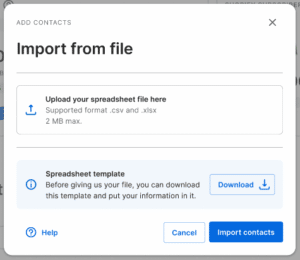
Step 1: Mapping your growing contact list
Once you’ve uploaded the list (which can be in .cvs or .xlsx format) the next step is to “map” your contacts. This simply ensures all the fields you’ve filled in match those in your most recently imported file. It also fact checks the contact information of your customers, so none of your email marketing bounces.
The columns simply need to be mapped to a field, such as email, name, and phone number:
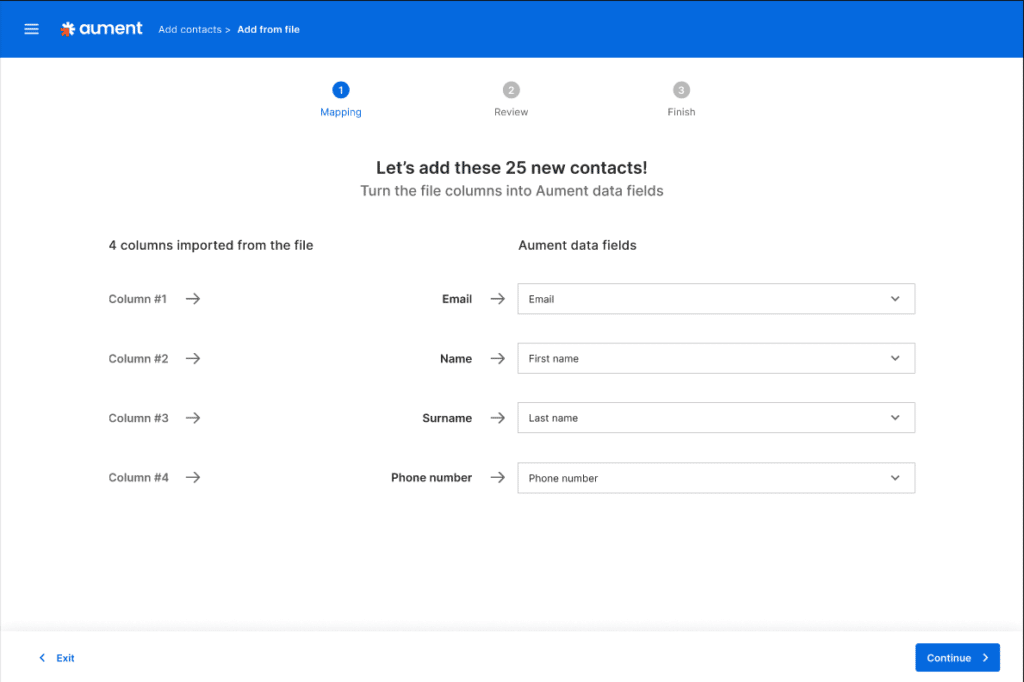
If there is no field that is the equivalent to the identified column, you can select not to upload that information from the drop-down menu.
Step 2. Review your new contact list
At this step, you’ll be asked to confirm you obtained explicit consent from contacts that you’re uploading. You will also be asked to overwrite or skip any contact duplicates we identify.
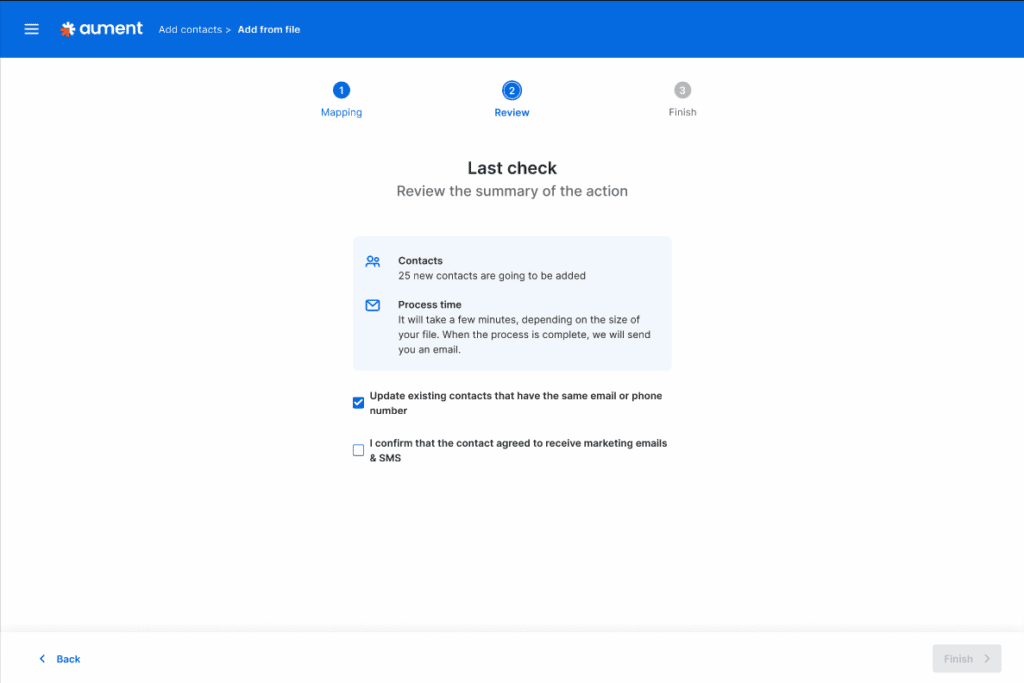
At this point, Aument will let you know how long your contact upload will likely take.
Step 3. Finish up on the best way to grow your email list!
In this last step, you’ll see the upload happening on screen. You’ll receive an email when it is completed, which might take a matter of minutes or a couple of hours if you are uploading huge contact lists.
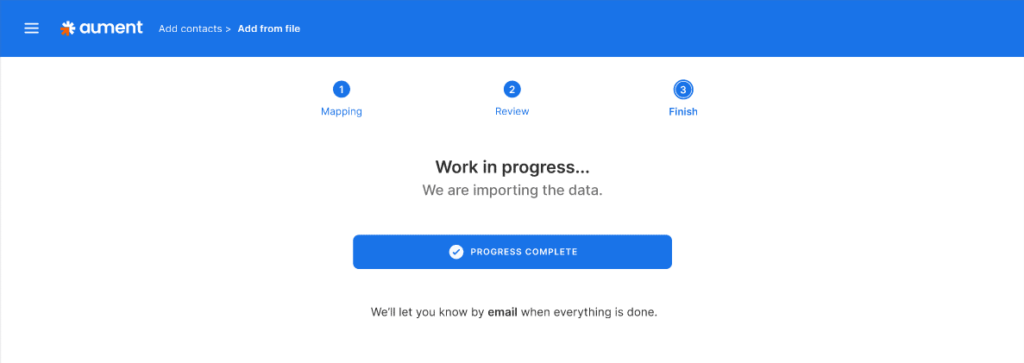
This is everything you need to do to add new contacts within Aument!
How to update your growing contact list
At any point, you are free to modify the data in your contact list by clicking to see details next to any of the contacts in your list. It is a good practice to clean your email list regularly.
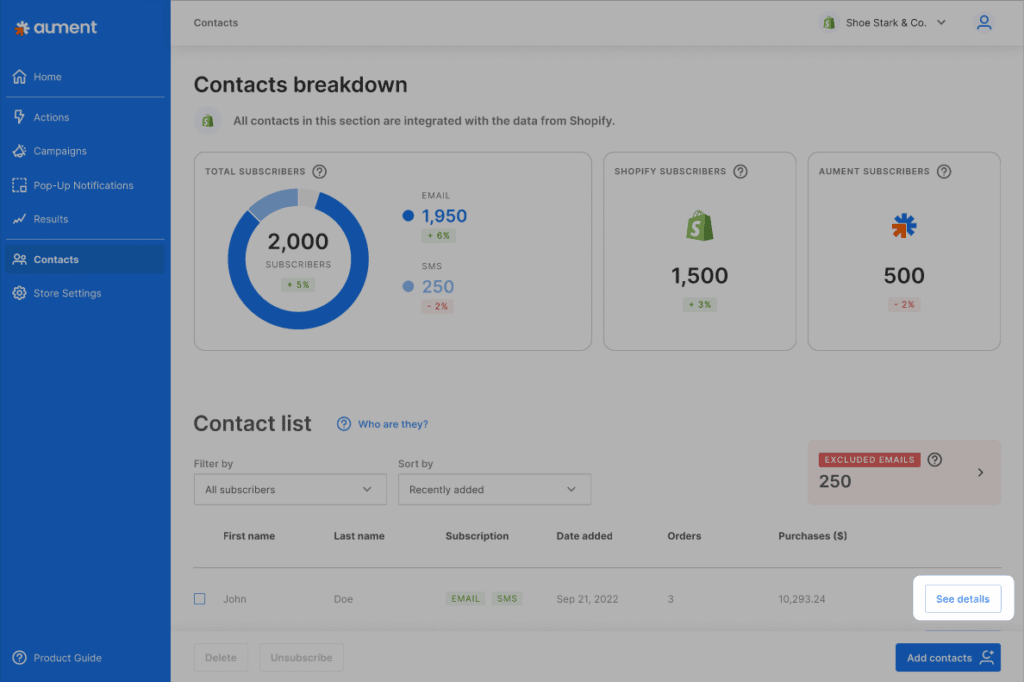
You can edit, delete, or unsubscribe a contact as many times as you like, easily!
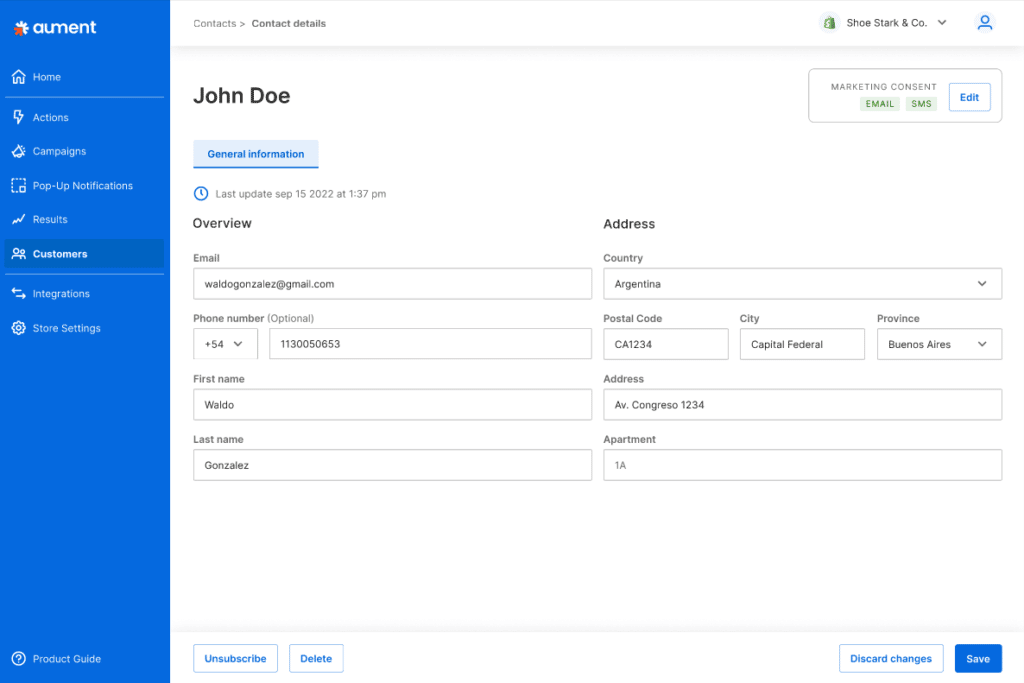
That’s everything you need to know about uploading contacts into Aument.
Want to learn how to gather more contacts, with consent to send them email marketing? Add pop-ups on your Shopify store, and start collecting emails from the shoppers that really want to hear from you!







